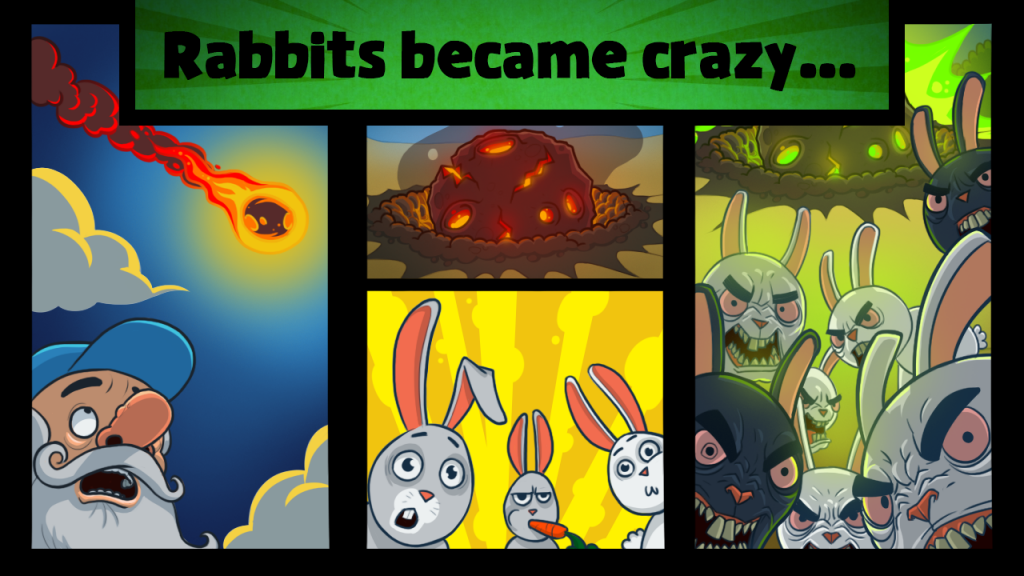Mad Bunny: Shooter 1.3
Free Version
Publisher Description
An unknown alien virus has struck bunnies in woods! The horde of insane mutant rabbits attacks the village to kill and eat all the residents! Stay alive to protect and save them! Destroy hordes of alien zombie rabbits with the old & cool military cannon of WW2! Collect coins from killed creatures and upgrade cannon’s characteristics: increase damage, radius of explosions and shooting speed! Increase the population of residents to survive longer! Don’t let the bloody bunny monsters to cross the bridge! If they do and you didn’t make it, everyone will be eaten alive and the village will burn to ashes! You are the last human hope in this complicated alien rabbit situation!
GAMEPLAY:
1. Hold the front and fight back as long as it is possible, shoot the mad bunny horde and don’t let them eat all the people in the village.
2. The game stops when there’s no survivors left alive in the village.
3. Earn and collect coins for destroyd bloodthirsty rabbit species and spend them on upgrades for your cannon and for increasing the village population.
4. Get achievements and share time results of holding the village front online.
About Mad Bunny: Shooter
Mad Bunny: Shooter is a free app for Android published in the Action list of apps, part of Games & Entertainment.
The company that develops Mad Bunny: Shooter is Banana4apps. The latest version released by its developer is 1.3.
To install Mad Bunny: Shooter on your Android device, just click the green Continue To App button above to start the installation process. The app is listed on our website since 2015-10-12 and was downloaded 3 times. We have already checked if the download link is safe, however for your own protection we recommend that you scan the downloaded app with your antivirus. Your antivirus may detect the Mad Bunny: Shooter as malware as malware if the download link to com.banana4apps.rabbits is broken.
How to install Mad Bunny: Shooter on your Android device:
- Click on the Continue To App button on our website. This will redirect you to Google Play.
- Once the Mad Bunny: Shooter is shown in the Google Play listing of your Android device, you can start its download and installation. Tap on the Install button located below the search bar and to the right of the app icon.
- A pop-up window with the permissions required by Mad Bunny: Shooter will be shown. Click on Accept to continue the process.
- Mad Bunny: Shooter will be downloaded onto your device, displaying a progress. Once the download completes, the installation will start and you'll get a notification after the installation is finished.